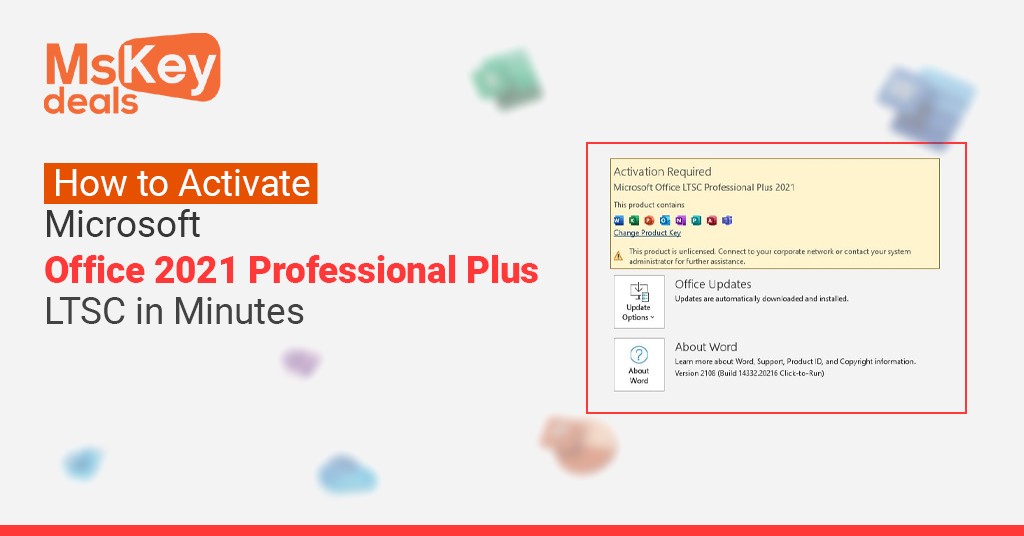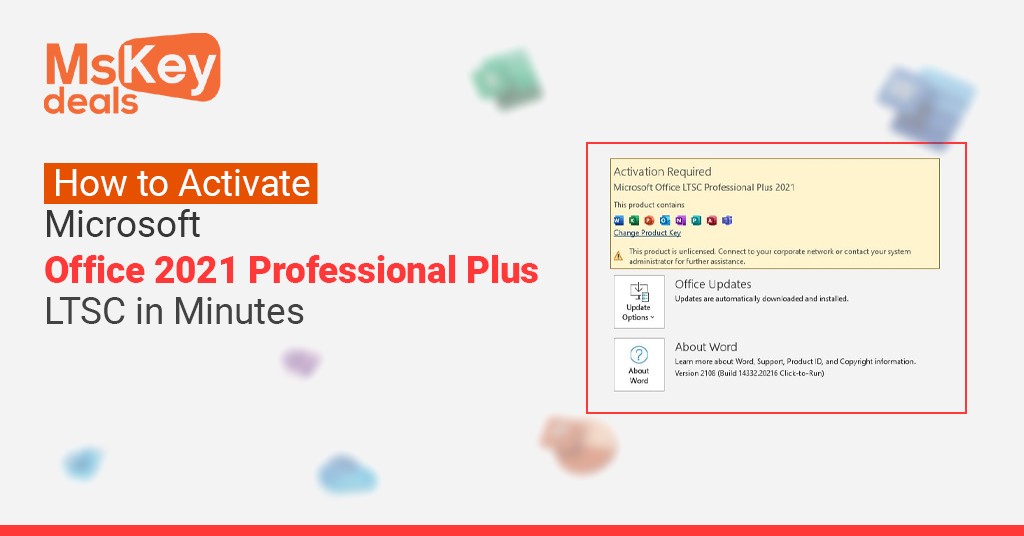
Introduction
Activate Microsoft Office 2021 Professional Plus LTSC is a straightforward process, but it requires careful attention to detail. This version is tailored for businesses and enterprises, offering a stable and long-term solution without the need for frequent updates .This tutorial will show you how to effectively activate your Office suite.
Understanding Microsoft Office 2021 Professional Plus LTSC
Microsoft Office 2021 Professional Plus LTSC (Long-Term Servicing Channel) is designed for organizations that prefer a fixed feature set and a longer support lifecycle. Unlike the subscription-based Microsoft 365, LTSC versions receive security updates without new feature additions, ensuring stability and predictability.
Prerequisites for Activation
Before you begin the activation process, ensure you have the following:
-
A valid product key: This 25-character code is essential for activation.
-
A stable internet connection: Required for online activation.
-
Microsoft Office 2021 Professional Plus LTSC installed: Ensure the software is properly installed on your device.
-
Administrator access: Necessary for making system changes.
Step-by-Step Activation Guide
Open an Office Application
Launch any Office application, such as Word or Excel. Upon opening, you may be prompted to activate the product. If not, proceed to the next step.
Enter the Product Key
Navigate to the activation screen. Select the option to enter a product key. Input your 25-character product key carefully. Ensure there are no typos.
Sign In with a Microsoft Account (Optional)
While not always required, signing in with a Microsoft account can help link your license to your account, making future activations easier.
Complete the Activation
Follow the on-screen instructions to complete the activation process. This may include agreeing to the license terms and confirming your region.
Troubleshooting Activation Issues
If you encounter problems during activation, consider the following:
-
Check your internet connection: Ensure your device is connected to the internet.
-
Verify the product key: Double-check that the product key is entered correctly.
-
Use the Microsoft Support and Recovery Assistant: This tool can help diagnose and fix activation issues.
-
Contact Microsoft Support: If problems persist, reaching out to Microsoft Support can provide further assistance.
How to Activate Microsoft Office 2021 Without Internet in Offline Mode
Many users struggle with internet-based activation. This article will explain how to activate Microsoft Office 2021 Professional Plus or LTSC edition using offline methods. It will cover when offline activation is allowed, steps to complete it using the command prompt, and how MAK keys work.
Step-by-Step Guide to Activate Microsoft Office After System Reset
System resets often deactivate your Office license. This guide will walk users through reactivating Office after formatting or resetting Windows. It will include information about linked Microsoft accounts, key retrieval, and troubleshooting reactivation errors.
Top 10 Microsoft Office Activation Errors and How to Fix Them
Error messages during activation can confuse users. This article will list the ten most common activation errors like 0xC004F074, 0x8007007B, and 0x8007232B. Each error will be explained with simple language and step-by-step instructions to resolve them.
How to Activate Microsoft Office LTSC 2021 for Business Devices
Businesses using LTSC need a reliable activation method. This article will explain how to activate Microsoft Office using volume licensing (MAK/KMS), how to deploy it on multiple devices, and how to manage licensing across teams efficiently.
Do You Need a Microsoft Account to Activate Microsoft Office?
There’s confusion about whether a Microsoft account is mandatory for activation. This article clarifies when an account is required, the benefits of account-linked licenses, and how to activate Office without signing in if using traditional product keys.
How to Reactivate Microsoft Office After Hardware Changes
Changing your motherboard or hard drive may deactivate Office. This guide will show how to reactivate your existing license after hardware changes using Microsoft support, digital license recovery, or reinstallation techniques.
How to Activate Microsoft Office on Mac: A Complete Tutorial
Mac users often follow different steps for Office activation. This tutorial will explain how to download, install, and activate Office 2021 or 365 on a Mac, what to do if the key doesn’t work, and how to sign in with a Microsoft ID.
What to Do If Microsoft Office Says ‘Product Key Already Used’
This article will guide users through resolving the common error where Office says the product key has already been used. It will include solutions for shared keys, previous installations, and steps to contact Microsoft for help.
How to Check If Your Microsoft Office Is Activated or Not
Many users are unsure if their Office version is fully activated. This guide will show how to verify activation status in Office 2021, 2019, and 365, how to access the activation panel, and what each message means.
How to Uninstall and Reinstall Microsoft Office Without Losing Activation
Reinstalling Office can be scary for users who fear losing their license. This article will explain how to back up your license, uninstall safely, reinstall Office from Microsoft’s portal, and activate it again using a saved key or account.
Differences Between Digital License and Product Key Activation for Office
There are two major activation types. This article will compare digital licenses and product keys, show how each works, how they’re linked to accounts or devices, and which method is safer or more flexible for users.
How to Use Microsoft Volume Licensing to Activate Office in Large Organizations
This article targets IT admins managing Office in enterprises. It will cover Volume Activation methods like KMS and MAK, how to set them up, their benefits and drawbacks, and how to automate activations for hundreds of devices.
Is It Safe to Buy Microsoft Office Activation Keys from Third-Party Sellers?
With many resellers online, this article will examine the risks and safety tips for buying Office keys outside of Microsoft. It will include red flags to avoid scams and highlight trusted sources like Microsoft Office.
What Happens If You Don’t Activate Microsoft Office?
Many people use unactivated Office and ignore warnings. This article will explain the risks, such as reduced functionality, watermark displays, lack of updates, and potential legal implications for businesses.
How Long Does Microsoft Office Stay Activated? License Duration Explained
This article will explain the difference in duration between Microsoft 365 subscriptions, one-time purchases like Office 2021, and Volume Licenses. It will also explain license expiration, renewal, and reactivation procedures.
How to Activate Microsoft Office 2021 LTSC in Minutes Without Confusion
Activating Microsoft Office 2021 LTSC doesn’t have to be complex. In fact, many users find the process simple once they understand the correct steps. First, ensure you have your 25-character product key ready. This is required unless you’re using a Microsoft account linked to a digital license. Once you’ve installed the software, launch any Office app like Word or Excel. You will be prompted to activate. If you’re not, you can open the activation wizard manually through the File > Account section. Enter your product key when asked and follow the on-screen instructions. Most users get confused when they’re prompted to sign in or enter an account. If you’re using LTSC, a Microsoft account is optional, but entering one can help you recover your license later. Make sure you’re connected to the internet because activation usually happens online. Once complete, Office should activate within seconds, and you can verify this under Account Information. If there are errors, don’t panic. Many issues come from typing mistakes or internet interruptions. Try again or use the Microsoft Support Assistant tool. In some rare cases, especially in volume licensing, you may need to activate via command line or phone. But for most individual users, activation is quick and easy. Always keep a copy of your product key safe. Also, link your Office to your Microsoft account if possible. This makes reactivation on a new device much easier. If you’re still unsure where to purchase a legal and affordable license, visit this official activate Microsoft Office source. You’ll get guaranteed working keys and instant delivery. With just a few simple steps, anyone can activate Microsoft Office without stress or delay. So follow this guide, and you’ll be set up in just a few minutes.
Top 5 Mistakes to Avoid When You Activate Microsoft Office
Activating Microsoft Office can go wrong fast if you’re not careful, especially if it’s your first time using a license key. One common mistake people make is typing the product key incorrectly. These keys are 25 characters long and usually mix numbers with capital letters, so it’s easy to make a typo. Always double-check each character before submitting it. Another mistake is skipping the internet requirement. Most versions of Microsoft Office need an active internet connection to complete activation. Without it, the process may fail silently or return confusing errors. A third mistake is using the wrong installer. You can’t activate Microsoft Office 2021 using a Microsoft 365 key or vice versa. The product key must match the Office version installed. Be sure you’ve downloaded the correct installer before entering the key. Fourth, some users overlook account linking. While not always required, connecting your license to a Microsoft account makes recovery and reactivation easier. If you skip this, and later lose your product key, you could lose access entirely. Finally, activating Microsoft Office on too many devices can cause issues. Licenses usually allow one or a limited number of activations. Using the same key on several machines without permission can block activation completely. If you’re unsure of how many times your key can be used, check with your seller or Microsoft. To prevent all of these mistakes, follow a reliable guide and read prompts carefully. Always buy from trusted sources that offer activation support and refunds if something goes wrong. For a secure experience, you can buy your license from activate Microsoft Office. That way, you’ll avoid fake keys, scam sites, and confusing problems. By avoiding these five mistakes, you’ll activate Microsoft Office correctly and enjoy full access to its tools.
How to Activate Microsoft Office After Reinstalling Windows
Reinstalling Windows wipes everything—including your Microsoft Office license—unless it’s tied to your Microsoft account or you have your key saved. First, once you’ve reinstalled Windows, go to the Office website or open a previously downloaded Office setup file. If your license is linked to your Microsoft account, simply log in during installation. Office will recognize your account and automatically reactivate. This is the easiest and most secure method. If your version was activated using a product key, you’ll need to re-enter that same key again. So keep the key safe and backed up in a secure place. When prompted during or after installation, enter your 25-character product key exactly as shown. Be sure you’re connected to the internet before doing this, as activation requires an online check. If activation fails, don’t try multiple random keys—that may block your license entirely. Instead, check if your key has already reached its activation limit. Many Office licenses are limited to one or a few devices. If you’ve switched PCs or had hardware replaced, Microsoft might see it as a “new device.” In that case, you may need to call Microsoft support to explain the situation and request a reset. Also, don’t forget that Office versions like 365 and 2021 LTSC follow different reactivation rules. Microsoft 365 reactivates with a sign-in, while Office 2021 typically needs a key. Always use the correct installer version that matches your key. Avoid third-party tools or fake activators. They may seem like a shortcut, but they can harm your PC or result in software bans. For genuine licenses that are easy to reactivate, visit Microsoft Office. Buying from official resellers ensures you have access to legal support in case of trouble. Reactivating Microsoft Office is fast—if you follow these steps closely.
Conclusion
Activate Microsoft Office 2021 Professional Plus LTSC is a simple process when you have the correct product key and follow the outlined steps. By ensuring all prerequisites are met and carefully following the activation steps, you can have your Office suite up and running in no time. Remember, keeping your software activated ensures you receive important security updates and access to all features.