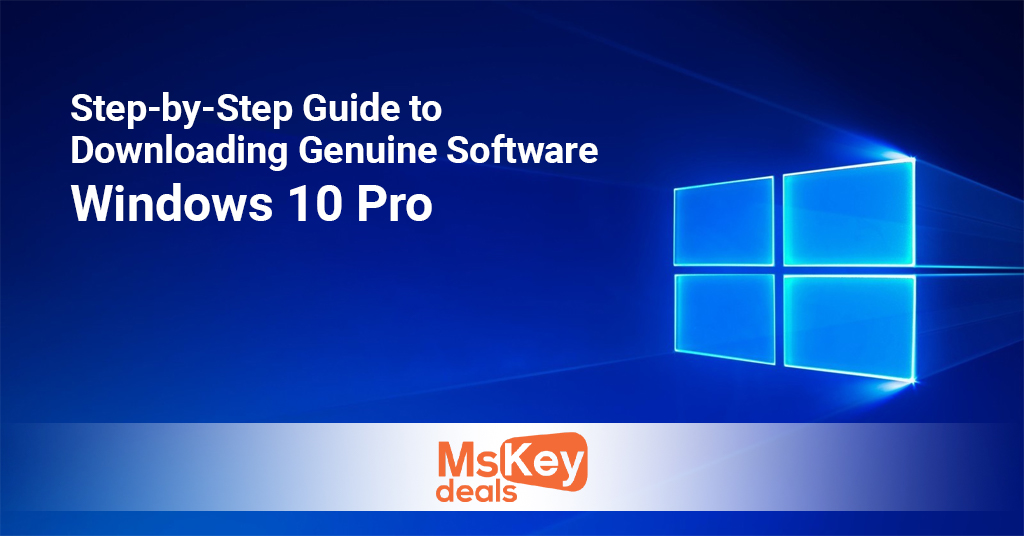
Introduction
Are you looking to install Windows 10 Pro the right way? Then you’re in the right place. This guide will help you download and install genuine Windows 10 Pro software. You don’t have to be an expert in technology.. Just follow each step, and you’ll be ready to go.
Many people download fake versions of Windows. These can harm your computer. Worse, they can lead to data loss or privacy issues. That’s why getting a genuine copy is very important. Let’s dive in and get your PC running the safe and legal way.
Why Choose Genuine Windows 10 Pro?
A key part of this Guide to Downloading Genuine Windows is understanding why it’s so important to choose the genuine version of Windows 10 Pro. Using a real, licensed copy of Windows gives you many benefits that fake or pirated versions simply can’t offer.
Here are the main reasons to choose genuine Windows 10 Pro:
-
Your PC becomes safer from viruses.
-
You get regular updates from Microsoft.
-
You can access customer support.
-
Your system runs faster and better.
-
It reduces the risk of crashes.
Furthermore, Windows 10 Pro’s full functionality can only be unlocked with a legitimate copy.. You also enjoy better performance and full control of your device. In short, it just makes sense.
Download the Windows 10 Media Creation Tool
When following a Guide to Downloading Genuine Windows, the first thing you need is the Windows 10 Media Creation Tool. This is a free tool from Microsoft that helps you download the official version of Windows 10 Pro safely.
Here’s how to do it:
1/Visit the official Microsoft download page.
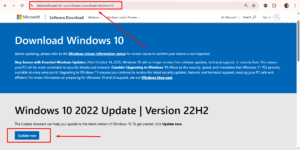
Because Windows 10 was already installed on my desktop, it displayed the ‘Upgrade’ option. I hope yours will show the ‘Download Now’ button directly.
2.Click on “Download Tool Now.”
Save the file on your desktop or another folder.
3.Double-click to run the tool.
Always use the Microsoft website. Other sites may give you outdated or unsafe versions.
Create a Bootable USB Drive
In this Guide to Downloading Genuine Windows, the next step is to create a bootable USB drive. This USB drive will help you install Windows 10 Pro on your computer.
Make sure:
-
The USB drive has at least 8 GB space.
-
There’s no important data on it.
-
Plug it into your computer.
Then:
-
Open the Media Creation Tool.
-
Select “Create installation media for another PC.”
-
Choose your language, edition, and architecture.
-
Pick “USB flash drive” as your media type.
-
Select your USB drive from the list.
-
Wait for the download to complete.
Depending on your internet speed, this could take a while
Install Windows 10 Pro
The final part of this Guide to Downloading Genuine Windows is to install Windows 10 Pro on your computer. Now that you have a bootable USB drive, you’re ready to begin the installation process.
To do this:
-
Insert the USB into the target computer.
-
Restart the computer.
-
Press the boot key (F2, F12, ESC, or DEL) during startup.
-
Select the USB drive as the boot option.
-
Follow the on-screen instructions.
Select “Custom: Install Windows only (advanced)” for a clean install. This wipes everything, so make backups first.
Enter Your Product Key
This could take a while.You will be prompted to enter your product key throughout the installation process.. Type it in carefully.
If you don’t have it now, you can skip it. But you must enter it later to activate Windows.
Never share your key. And don’t try to use someone else’s key. Each key works only once.
Complete the Setup
You’re almost done! The final step in this Guide to Downloading Genuine Windows is to complete the setup of your Windows 10 Pro. This means personalizing your settings and getting your computer ready to use.
Follow these easy steps:
-
Choose your region and keyboard layout.
-
Connect to Wi-Fi if available.
-
Sign in with a Microsoft account.
-
Set a password and PIN for safety.
You may see some optional settings. You can skip these or change them later.
Once done, Windows 10 Pro will boot up. You’re almost ready!
Activate Windows
Here’s how:
-
Click on the Start Menu.
-
Go to Settings > Update & Security > Activation.
-
Click on Change Product Key.
-
Enter your genuine key.
If the key is valid, Windows will activate. If there’s an error, double-check the key.
Still no luck? Contact your seller or Microsoft support.
Update Your Windows
The final step in this Guide to Downloading Genuine Windows is to update your Windows 10 Pro. Keeping your system updated helps protect your computer, fix bugs, and improve performance.
Here’s how to update your Windows in simple steps:
To do this:
-
Go to Settings > Update & Security > Windows Update.
-
Click on Check for Updates.
-
Install all available updates.
Updates improve performance and fix bugs. Always keep your system up-to-date.
Install Essential Drivers
Your hardware needs drivers to work correctly. These help your devices communicate with Windows.
To install them:
-
Visit your device manufacturer’s website.
-
Download drivers for audio, display, network, and chipset.
-
Install them one by one.
You can also use Windows Device Manager to check for updates.
Install Your Apps and Restore Files
After you’ve installed Windows 10 Pro, the next important part of this Guide to Downloading Genuine Windows is to install your apps and restore your personal files. This helps you get back to work quickly and makes your PC feel like home again.
Now it’s time to personalize your PC.
-
Install your favorite apps like Microsoft Office or Google Chrome.
-
Copy your files from backup.
-
Customize your settings.
You now have a genuine, fast, and safe Windows 10 Pro PC.
Safety Tips When Downloading Software
As you follow this Guide to Downloading Genuine Windows, it’s important to stay safe while downloading software online. Fake programs and dangerous websites can harm your computer or steal your personal data.
Here are a few tips to stay safe online:
-
Always download from official sites.
-
Avoid “cracked” versions or torrents.
-
Use antivirus software.
-
Keep backups of important files.
-
Don’t share your product key with anyone.
Stay alert and your PC will stay secure.
Common Problems and Quick Fixes
Even when following a Guide to Downloading Genuine Windows, you might face a few small problems during or after the installation. Don’t worry—most of these issues are easy to fix. Here are some of the most common problems and how to solve them in simple steps:
Problem: USB not detected
Fix: Try another port or format the drive and repeat the steps.
Problem: Product key not working
Fix: Recheck the key. Make sure it matches your Windows version.
Problem: Installation stuck
Fix: Restart your computer. Begin the process again.
Buy a Genuine Product Key
An important part of this Guide to Downloading Genuine Windows is making sure you have a genuine product key. This key proves that your copy of Windows 10 Pro is legal, secure, and fully supported by Microsoft.
Where can you buy a genuine key?
-
Visit Microsoft’s official website.
-
Use trusted authorise sellers like MSKeyDeals.
-
Make sure the site has secure payment options.
Once purchased, save your product key safely. You will need it during the installation.
Benefits of Windows 10 Pro
As we come to the final part of this Guide to Downloading Genuine Windows, it’s important to understand the benefits of Windows 10 Pro. Choosing the Pro version gives you more power, better security, and tools designed for work and personal use.
Let’s quickly recap the benefits of Windows 10 Pro:
-
Advanced security with BitLocker.
-
Remote Desktop access.
-
Group Policy Management.
-
Hyper-V virtualization.
-
Windows Update for Business.
These tools make Windows 10 Pro perfect for business and home users alike.
Final Thoughts
Choosing Guide to Downloading Genuine Windows 10 pro isn’t just smart — it’s essential. It protects your PC, ensures smooth performance, and gives you full access to features. With this simple step-by-step guide, downloading and installing Windows 10 Pro has never been easier.
Always follow the steps with care. Use only a valid product key from a trusted source. Avoid the risks of cracked or fake software. Buying your license from a reputable supplier like MSKeyDeals is strongly advised for a safe and secure experience.
They offer 100% genuine product keys at competitive prices. Plus, they have excellent customer support if you need help.
So go ahead. Download Windows 10 Pro the right way. Activate it with confidence. And enjoy the full potential of your PC — powered by real, secure software.
Thanks for Reading .
