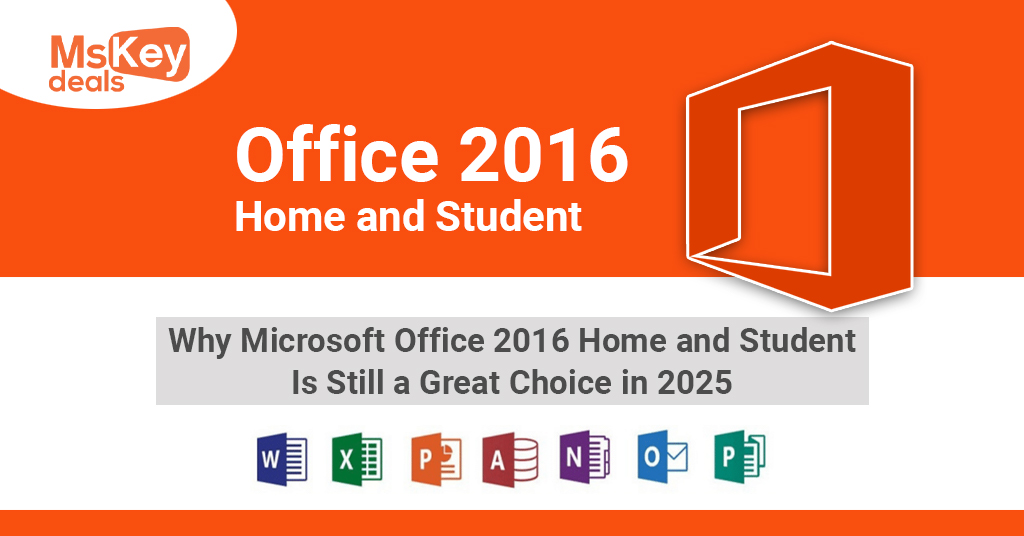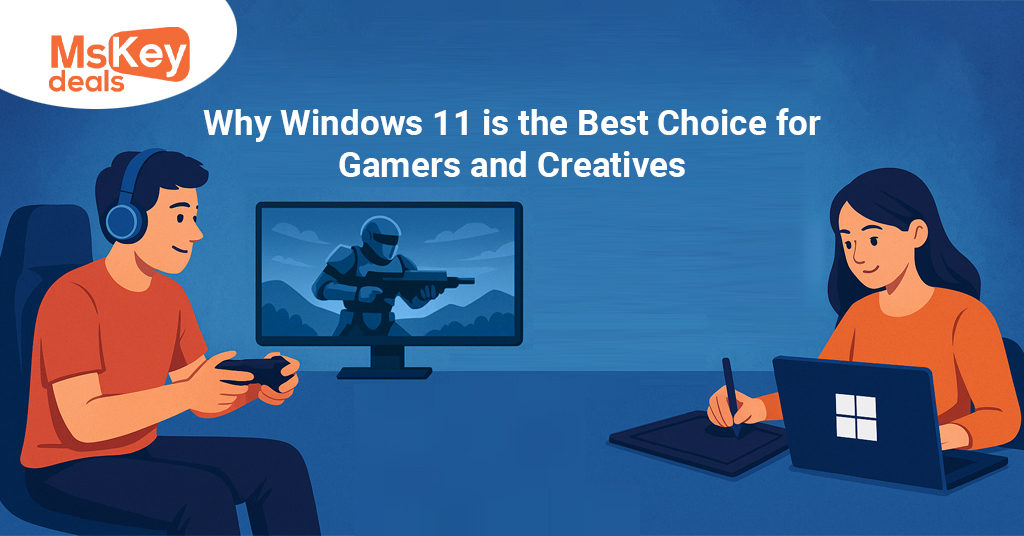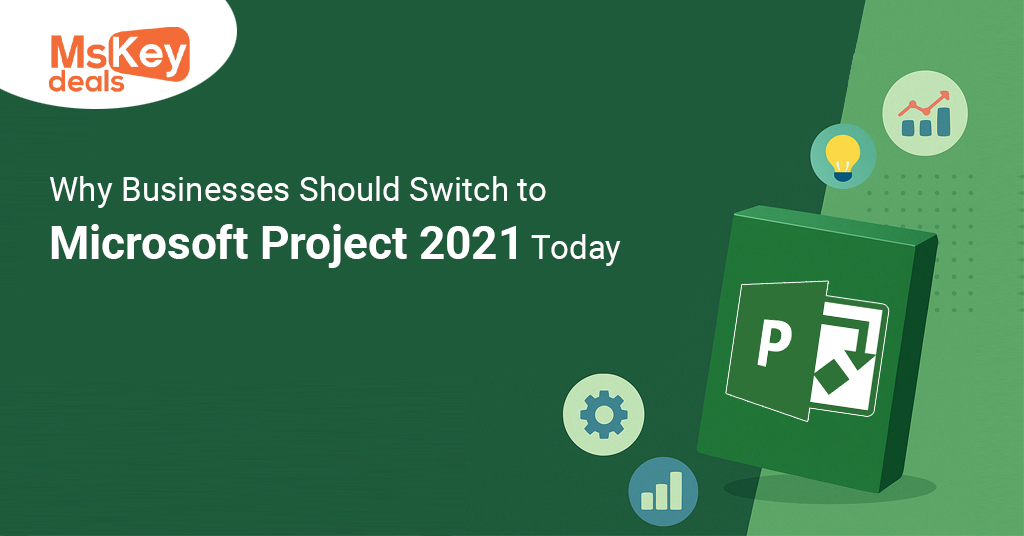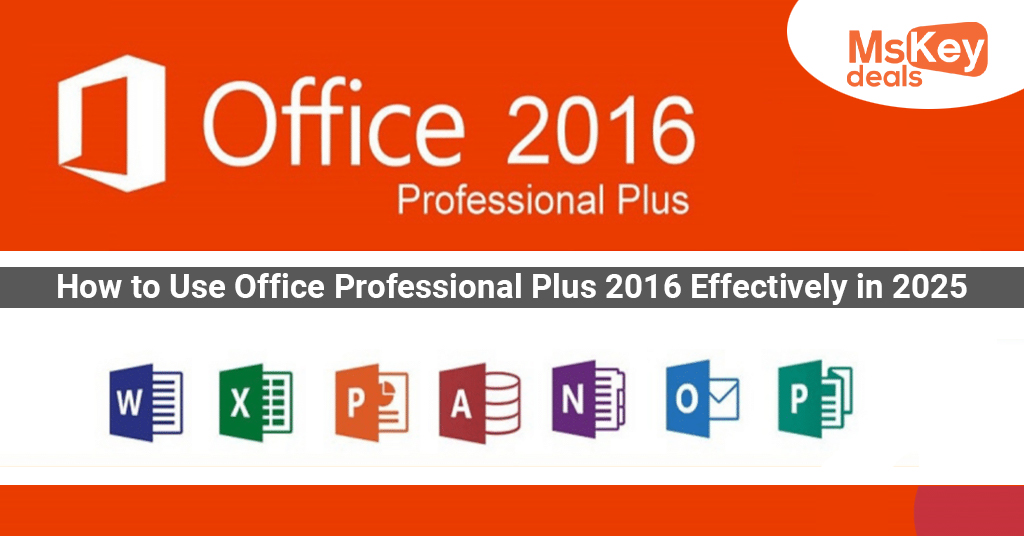
Getting Started with Office Professional Plus 2016
How to Use Office Professional Plus 2016in 2025 because it is still powerful . It may be older, but it works great. Many users love its familiar layout. You don’t need to learn new systems. The install process is simple. Just follow the steps on your screen. Use the official license key. You can get one from S Key Deals. After activation, you are ready to go. All main apps come bundled together. Word, Excel, PowerPoint, Outlook, Access, and more. Open each app and check the interface. Everything loads fast. Even on older computers, it runs smoothly. That makes it a smart choice. It saves time and money. Newer versions often need high-end hardware. But Office 2016 does not. It is light but full of features. You can work offline too. That makes it even more reliable. There are no surprise updates. It stays stable and steady. If you want to be productive without stress, this is a great solution. In 2025, many still prefer it. Its tools remain relevant. In fact, most core functions are the same in newer versions. So, don’t worry about missing out. You’re still getting great value. That’s why this software stays in demand. Start exploring it today and unlock its full power.
Word 2016: Writing and Formatting Like a Pro
Word 2016 is part of Office Professional Plus 2016. It still works great for all your writing needs. Start by creating a new document. Choose from templates or begin fresh. You can write essays, reports, or letters. Use the ribbon menu for formatting. Make text bold, italic, or underlined. Change the font and size to fit your style. Add headings and subheadings to stay organized. Use bullet points or numbered lists. These tools help present ideas clearly. Spell check works fast. It catches most mistakes. You can also use grammar tools. They help improve your writing. Insert pictures, charts, or tables with just a few clicks. They make your work look better. Save your document in different formats. DOCX is common, but PDF works too. You can print or share it easily. Word 2016 also has a navigation pane. It helps jump to sections fast. Review tools are helpful. Use track changes when editing. You can also leave comments. This is great for group work or feedback. Word 2016 runs smoothly in 2025. It does not lag or crash. It works offline, which keeps your files secure. You do not need cloud storage to access your work. That gives peace of mind. Overall, it is still a top choice. It meets modern needs with classic tools. With Office Professional Plus 2016, you write better and faster. Try it out and see the difference. You’ll understand why many still trust Word 2016 every day.
Excel 2016: Mastering Data and Spreadsheets
Excel 2016 is a key part of Office Professional Plus 2016. It is perfect for organizing data. In 2025, people still use it for work, school, and personal tasks. Start by opening a new workbook. You can enter numbers, text, or formulas. Excel helps track spending, grades, or project progress. Use cells and columns to stay neat. The ribbon menu gives you many tools. You can change colors, borders, and text style. This makes your data easier to read. Use formulas for quick math. Add, subtract, multiply, or divide with ease. Excel 2016 also has built-in functions. Try SUM, AVERAGE, or IF. These save time and avoid mistakes. Charts are another great tool. Create bar charts, pie charts, or line graphs. These show trends clearly. You can also use pivot tables. They let you group and sort large data sets. Filters help you find what you need fast. Conditional formatting adds color to results. It highlights important info. Excel 2016 lets you freeze rows or columns. That keeps headers visible. You can protect sheets with passwords. This keeps your data safe. It works well even on older devices. It opens fast and does not slow down. Files save in XLSX or CSV format. You can share them by email or print them. No need for constant internet. Work offline without issues. In short, Excel 2016 still shines in 2025. It helps you manage information with ease. Try it now to see how it makes tasks simple and clear.
PowerPoint 2016: Building Powerful Presentations
PowerPoint 2016 is part of Office Professional Plus 2016. It is ideal for creating strong presentations. Start by opening the app. Choose a blank slide or a template. Add your title and subtitles. Use text boxes for your content. Insert images or charts to make slides interesting. Keep slides clear and simple. Use bullet points for key ideas. This keeps your message easy to follow. You can add transitions between slides. Try fade, wipe, or push. Use animations to highlight points. Keep them subtle and not too flashy. You can add audio or video clips too. This keeps the audience engaged. Use the Slide Master to apply a consistent look. It saves time when formatting. Rehearse your presentation with the built-in timer. It helps improve timing and delivery. PowerPoint 2016 supports presenter view. You can see notes and next slides. That helps during live talks. Save your file in PPTX or PDF format. You can email it or use a USB drive. It runs fine offline. You do not need cloud access. It is fast and stable in 2025. Whether you’re a student or a business user, it works well. You can share ideas clearly and quickly. PowerPoint 2016 stays relevant because it is simple and effective. Learn how to use Office Professional Plus 2016 to make presentations better. Try it and see results.
Outlook 2016: Managing Emails and Calendars
Outlook 2016 helps you manage emails easily. It comes with Office Professional Plus 2016. Open Outlook and add your email account. It works with most services. Gmail, Yahoo, and Exchange are all supported. The layout is simple and neat. Your inbox is on the left. Your messages are in the center. Use folders to keep things organized. You can create rules. They sort incoming mail. That saves time every day. Use the search bar to find messages fast. Flag important emails to follow up. Set alerts so you don’t forget. Outlook also has a calendar. You can add events, reminders, and meetings. Set alerts to stay on schedule. Use color coding for better clarity. The to-do list keeps tasks in check. Add tasks and mark them as done. Outlook syncs with phones and other tools. But it works great offline too. Your saved data is always there. Outlook 2016 runs smoothly in 2025. It is reliable and stable. There are no unwanted changes. You stay in control. Learn how to use Office Professional Plus 2016 tools like Outlook. It helps you save time and stay focused. If you want better email and schedule control, this is it. Outlook 2016 proves that good design lasts. It is a great tool to keep your life in order.
Access 2016: Handling Data with Simplicity
Access 2016 is a powerful tool in Office Professional Plus 2016. It helps you manage data. You can build databases without knowing coding. Open the app and choose a blank database. Name it and start adding tables. Each table stores one type of data. Like names, dates, or prices. You can create forms to enter data fast. Use queries to find specific records. Reports show the data in a clean format. Use them for printing or sharing. Access links data well. You can import from Excel or other sources. It saves time and avoids retyping. Use relationships to connect tables. This keeps data linked and accurate. Access 2016 runs well on most computers. Even older ones handle it fine. It works offline too. Your data stays on your device. You control everything. It does not need internet access. Access helps small businesses track inventory. Students use it for school projects. Home users track collections or spending. Learn how to use Office Professional Plus 2016 with Access. It adds a new skill to your list. Many don’t know how to use databases. But you will. In 2025, it’s still useful. Access 2016 proves its value again and again. Use it today and see how much you can do with simple tools.
Working Offline: Keep Control Over Your Files
Office Professional Plus 2016 works great offline. You can open, edit, and save files anytime. No internet? No problem. This feature makes it ideal in 2025. Many modern tools depend on cloud storage. But not Office 2016. It gives you full control over your data. You are not forced to upload files. This makes it more private and safe. Save your work directly on your computer. Use folders to stay organized. You can back up files to a USB or external drive. It’s simple and secure. Word, Excel, and PowerPoint do not need a connection. You can keep working anywhere. On a plane, in a cabin, or even during outages. Just open the program and continue. This helps you meet deadlines without stress. Also, updates don’t interrupt your work. No automatic restarts or surprises. The system stays stable. Many users choose it for this reason. Office Professional Plus 2016 gives freedom and control. Learn how to use Office Professional Plus 2016 offline to stay productive. It is one reason people still love this suite.
Integration and Compatibility with Modern Tools
Even in 2025, Office Professional Plus 2016 works with many apps. It opens newer file formats. It connects well with email tools. Files from Office 365 still open fine. Use PDF readers, cloud drives, and plugins. Dropbox, Google Drive, and OneDrive work with it. You can also use third-party add-ons. Many tools support it still. This adds extra features when needed. You can export files to PDF or print easily. Office Professional Plus 2016 works on Windows 10 and 11. That ensures long-term use. It works with both desktop and laptop setups. Learn how to use Office Professional Plus 2016 alongside modern tech. It stays useful and smooth. That’s what makes it special.
Time-Saving Tips to Work Faster
Office Professional Plus 2016 offers tricks to speed up work. Learn keyboard shortcuts. Use Ctrl + C to copy. Ctrl + V pastes. Ctrl + S saves your work. These save time every day. Use templates to avoid starting from scratch. Word, Excel, and PowerPoint have built-in templates. Try them. Use AutoCorrect for common typos. Add frequently used words to quick access toolbars. Pin documents for easy reach. Excel lets you autofill data. Outlook rules sort your emails. Access macros do tasks with one click. PowerPoint can rehearse slide timings. All these save minutes, even hours. Learn how to use Office Professional Plus 2016 with these hacks. You’ll get more done. Working smart is better than working hard.
Security and Stability Still Hold Strong
Office Professional Plus 2016 remains stable in 2025. It does not crash often. It does not need heavy updates. It works right out of the box. Security settings are simple but solid. You can set passwords on files. Word, Excel, and Access all support this. You can also restrict editing. That keeps your work safe. Email attachments open in protected view. That stops harmful content. Outlook has junk filters. They keep spam away. You decide when to update. That keeps your system smooth. There are no random bugs from forced updates. Office 2016 remains steady on Windows 10 and 11. No compatibility issues show up. Antivirus software works well with it. This helps prevent threats. Learn how to use Office Professional Plus 2016 safely. You’ll find it holds up better than newer tools. Many people trust it because it’s consistent. It runs the same every time. For people who want peace of mind, it’s still a top pick. Use it daily and feel confident. Office 2016 proves that solid tools don’t age fast .you can download this link here.
Advertise with MS Key Deals: Affordable and Safe
If you’re looking to get Office Professional Plus 2016, try MS Key Deals. They offer real keys at low prices. You pay once. No monthly fees. The process is easy and fast. Just pick your version. Add to cart. Enter your email. You’ll get the key quickly. It comes with instructions. You can activate your copy in minutes. This saves time and money. MS Key Deals gives support if you need help. They are trusted by many buyers. Learn how to use Office Professional Plus 2016 through legal and safe ways. Avoid pirated software. It risks your computer. It’s better to stay secure. MS Key Deals also sells other software. Check their site often for deals. This is one of the easiest ways to get started. You get full features. You stay safe. No need for a subscription. That’s why more people choose MS Key Deals. Save more and do more. Start now and unlock Office Professional Plus 2016.
Final Thoughts: Reliable, Useful, and Timeless
Office Professional Plus 2016 is still strong in 2025. It’s simple, fast, and powerful. It does everything you need. Word, Excel, PowerPoint, Outlook, and Access cover every task. It runs well offline. It’s secure and stable. Learn how to use Office Professional Plus 2016 to get more done. It’s a smart tool that never gets old. Whether you’re a student, worker, or small business, it fits. You don’t need fancy updates. The basics work great. You can trust it daily. It saves money too. No need for cloud fees. You pay once and use it forever. That’s why users still love it. It keeps things easy. You stay in control. If you want a no-hassle office tool, choose Office Professional Plus 2016. It just works. Try it and enjoy the results.
Thanks for reading