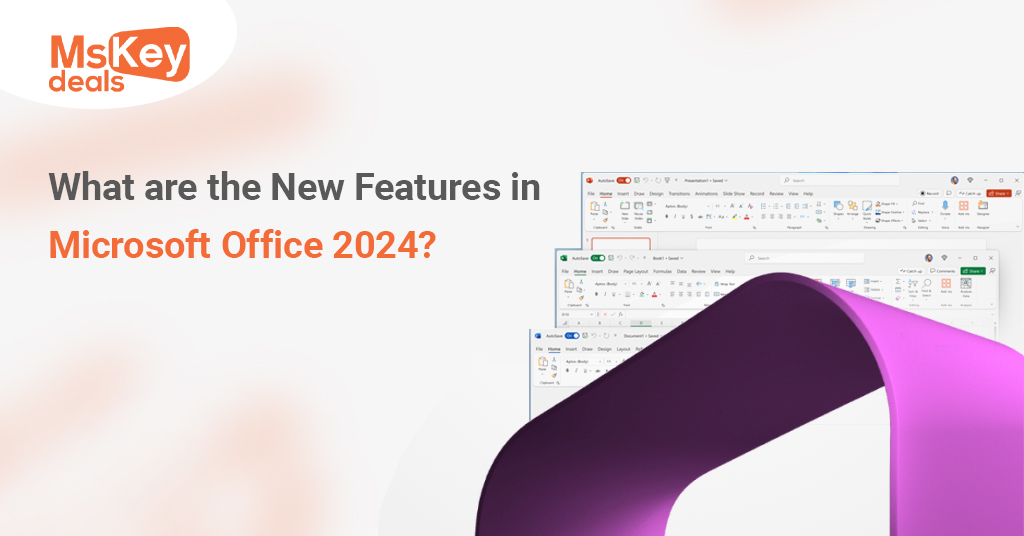
Microsoft Office 2024 Microsoft has unveiled its next-generation Office productivity suite, and businesses and individual users alike are eager to explore the powerful updates. Microsoft Office 2024 brings a fresh wave of innovation tailored for modern workflows. Whether you’re a long-time Office user or exploring it for the first time, this guide offers a comprehensive overview of what to expect in Microsoft Office 2024 Pro Plus, the most advanced edition of the suite.
Introduction to Microsoft Office 2024
As the successor to the 2021 release, Microsoft Office 2024 builds upon the solid foundation of its predecessor with enhanced features, improved AI capabilities, seamless collaboration tools, and better integration with cloud platforms. Designed to meet the growing demands of remote and hybrid work environments, the suite reinforces its status as the ultimate Office productivity suite for professionals and enterprises.
Enhanced User Interface and Experience
Fluent Design Overhaul
Microsoft has refined the Fluent Design language in Office 2024, delivering a sleeker, more consistent look across Word, Excel, PowerPoint, Outlook, and Access. The interface is cleaner and more intuitive, with customizable ribbons, dark mode improvements, and better accessibility features.
Smart Search and Navigation
Navigating documents and spreadsheets is now faster thanks to enhanced search capabilities. Microsoft integrated contextual search bars that suggest results based on document activity, content type, and user intent.
Learn more about how Office 2024 improves productivity with an intuitive design.
AI-Powered Features Across Applications
Word: Enhanced Editor and Writing Assistance
Microsoft Word in Office 2024 now includes a more powerful Editor tool powered by Microsoft Copilot. It offers real-time grammar suggestions, tone detection, and even rephrasing suggestions for clarity and style.
Excel: Intelligent Data Analysis
Office 2024 introduces advanced machine learning algorithms in Excel, helping users create pivot tables, generate charts, and spot trends with minimal input. Features like “Analyze Data” have been upgraded to offer actionable insights with just one click.
PowerPoint: AI-Generated Visual Suggestions
PowerPoint presentations benefit from Copilot AI, which recommends slide layouts, design adjustments, and even complete visual themes based on content.
Real-Time Collaboration Improvements
Microsoft Office 2024 Pro Plus significantly boosts collaboration, especially for remote teams.
Co-Authoring and Syncing
Co-authoring is now more stable and responsive. Users can edit the same document simultaneously without syncing conflicts.
Outlook: Shared Calendars and Teams Integration
Outlook now features deeper integration with Microsoft Teams and SharePoint, enabling shared calendars and smoother meeting scheduling.
Explore real-time collaboration tools in Microsoft Office 2024 Pro Plus.
Security and Privacy Enhancements
Microsoft has embedded new security measures in Microsoft Office 2024 Pro Plus, addressing growing concerns about data protection.
End-to-End Encryption
Files stored on OneDrive and SharePoint are now protected by default with end-to-end encryption, ensuring sensitive documents remain secure.
Multi-Factor Authentication Integration
Built-in MFA options allow users to link their Microsoft accounts with authentication apps or biometric security, making unauthorized access significantly harder.
Anchor Text: Find out how Microsoft Office 2024 ensures enterprise-level security.
New Application Features by Tool
Word 2024
Smart Summarization using AI
Enhanced Dictation for hands-free writing
Integrated research pane for citations
Excel 2024
Dynamic Arrays for advanced calculations
Improved Power Query performance
Real-time collaboration tracking
PowerPoint 2024
Presenter Coach 2.0
Background removal enhancements
Real-time subtitles and translation
Outlook 2024
Delay send and scheduled delivery
Smart email categorization
Unified inbox for multiple accounts
Access 2024
Web-based database integration
API support for third-party tools
Enhanced form builder
View a full breakdown of Microsoft Office 2024 Pro Plus application updates.
Compatibility and System Requirements
Microsoft Office 2024 supports both Windows 10 and Windows 11. It is optimized for 64-bit systems and benefits from higher RAM for AI features.
Minimum RAM: 4 GB (8 GB recommended)
Processor: 1.6 GHz or faster
Storage: At least 4 GB available
Microsoft Office 2024 Pro Plus vs Previous Versions
| Feature | Office 2021 | Office 2024 Pro Plus |
| AI Integration | Limited | Advanced Copilot AI |
| Collaboration | Basic | Real-time, seamless |
| UI Design | Fluent | Enhanced Fluent UI |
| Security | Standard | End-to-End Encryption |
| Compatibility | Windows/macOS | Windows 10/11 optimized |
One-Time Purchase or Subscription?
Microsoft Office 2024 Pro Plus is available as a one-time purchase from Direct Microsoft Store or authorized resellers like MS KEY Deals, making it ideal for users who prefer not to pay monthly subscriptions. You get full ownership and instant lifetime activation.
Benefits of One-Time Purchase
No recurring payments
Lifetime activation
Offline access
Anchor Text: Buy Microsoft Office 2024 Pro Plus from MSKEYDeals.
Why Choose MS KEY Deals?
When you purchase Microsoft Office 2024 from MS KEY Deals, you’re guaranteed:
100% genuine licenses
Lifetime activation keys
Fast delivery via email
Up to 70% discounts with promo codes
Dedicated customer support
Get your Microsoft Office 2024 Pro Plus license at the best price from MSKEYDeals.
Final Thoughts
Microsoft Office 2024 represents a major leap forward in productivity software, offering intelligent features, enhanced collaboration, and enterprise-grade security. For professionals, businesses, and students alike, it’s a robust solution to today’s digital demands.
Whether you’re upgrading from a previous version or switching from another suite, Microsoft Office 2024 Pro Plus delivers unmatched value—especially when purchased through trusted providers like MSKEYDeals.
Upgrade to the most powerful Office productivity suite—Microsoft Office 2024 Pro Plus.









